Joining IRINN gives organizations access to all IRINN services, including requests for allocation and registration of Internet address resources and attendance at training courses organized by IRINN..
No. All requests for IP address space must be fully supported by documentation justifying the applicant’s request. Because IP address space is a public resource, it is only allocated on the basis of demonstrated need and on the condition that it will be used in accordance with IRINN policy.
IRINN affiliation is open to all organizations.Get your own IP addresses and AS numbers for your network. It will enable you to choose your peering and upstream providers as your IP addresses are portable and also reduce the overhead of renumbering your network. To promote better aggregation of routing information, IRINN has a minimum IPv4 delegation of a /24 (slash 256 IP numbers) and /48 for IPv6 delegation.
Organization that can complete the IRINN KYC documents and can demonstrate the needs of the IP resources.
To become an IRINN Affiliate, the first step is to fill the online form:
Go to IRINN Website Click Here
Steps for getting IP Addresses Click Here
To fill online form Click Here
After the online form is been filled, send the copy of documents (i.e IRINN Affiliation Agreement and KYC documents) to NIXI.
IRINN Affiliation Agreement is to be printed only on plain A4 Page.
NOTE: Applicant can become either the member of APNIC OR IRINN. User cannot be a member of both APNIC and IRINN at the same time.
Regarding the fee structure you can visit the link Click Here .
Applicant can also deposit the payment online through NEFT.Online mode of payment can be done at Click Here .
For any queries, you can call on landline no: 011-48202030/05 (Mon to Fri 09:30am-6 pm) or you can drop the mail to [email protected]. For any suggestion/feedback you can drop the mail to : [email protected]. For complaint, drop the mail to: [email protected]
For creation of AS-set, route object and reverse DNS objects, drop the fresh mail to [email protected] mentioning A/c name in Subject Line only from registered email id.
For changing of the contact details , provide us the scan copy of new Corporate Contact Form duly filled with the details you want to get changed in the account only from the registered email id.
Note: For downloading of the Corporate Contact Form you can visit the home page of website-- www.irinn.in >>>> Downloads>>>>Corporate Contact Form
In case if you do not have access of registered email id, you are required to send hard copy of Corporate Contact Form in which, "Name and sign of Director or duly authorised company officer" will come who has sign IRINN Agreement and person who will be Authorised will come on "Signature of person being Date appointed Corporate Contact" with company seal. If sign done Corporate Contact Form matches with sign done on IRINN Agreement, then your request will be processed. First share the scan copy of Corporate Contact Form. If the hard copy of documents is required and confirmed, then send the hard copy to NIXI Delhi Office.
Before you start for filling the online form, you should have the details of your ISP Provider( i.e. ASN/Contact no., email id and Contact Person Name)
For changing Address, provide scan copy of Bank A/c statement in the name of company with complete address for the period of current 3 months with Bank seal and sign OR Utility Bill in the name of company with complete address of latest month.
The process is been mentioned below:
How to Manage Contact in MyIRINN Account ?
Step 1. Go to https://irinn.in
Step 2. Click on Register
Step 3. Choose Username and Password according to your choice.
Step 4. Fill the First Name, registered email id and A/c name (as same as filled during in Online Form.
Step 5. Click Submit
Step 6. Go to https://myirinn.in
Step 7. Enter the Username and Password and you will be able to login into the account.
Send a mail at [email protected] from your registered email id along with the below-mentioned details.
1) ASN (ASN through which you will announce your IP block)
2) IP Prefix
3) MSA (Route's most specific announcement Ex:- Length of IP like /22,/23,/24)
Transfer from APNIC to IRINN:
1. Your organization's Corporate Contact is required to send an email to the [email protected] with the APNIC account name [XXXXXXXXXX] in the email subject line, including:
(a) A list of resources to be transferred, for example:
Internet Addresses: xxx.xxx.xxx.xxx - xxx.xxx.xxx.xxx
Autonomous System Number: ASNxxxxx
(b) An expression of consent to transfer the resources listed under (a). For example:
"I agree to transfer the IP resources to [IRINN-IN]".
(c) A statement of whether the APNIC membership account will be closed after the transfer.
2. Contact [IRINN] and have an email confirmation sent from [IRINN] to APNIC to confirm the transfer request. Please be aware that APNIC may only proceed with the transfer request after receiving all the information from (1) and (2) above. If your organization has decided to retain the APNIC account, your organization may only request Internet resources from one source in the future [either the nominated NIR or APNIC]. For more information on the APNIC Transfer of Membership from APNIC to an NIR policy, please see: http://www.apnic.net/policy/nirop/text
1. You need to open MyIRINN account with IRINN. You need to apply for affiliation with IRINN, on the following link : https://myirinn.in/chooseAffiliation.action
2. As soon as you put the request , IRINN hostmaster will evaluate your request and after approval , you need register yourself at : https://myirinn.in/showRegisterUser.action
3. Now you will have your Username and password with you and you will be able to login into MyIRINN account at : https://myirinn.in/showUserLogin.action
4. As the Resource transfer has done from APNIC to IRINN account now IRINN will allocate you your resources within 3 working days . This will complete your transfer request and now your resources will be visible in your account and you will be able to manage your resources from your MyIRINN account.
No, During the transfer it will not put any impact over the resources , which you are currently having and neither will affect any routing policy.
APNIC has 1-2 working day turnaround time to respond to resource requests. If APNIC needs to clarify any information with the account contacts, additional iterations will add to the amount of time it takes. IRINN will take 3 working days to resolve your ticket of Affiliation and if any further clarification needs then it will extend accordingly.
Account transfers from APNIC to IRINN will be free.
1. What's the nature of your business?
2. Provide detailed plan how they have arrived at their requirement for each services. [Network plan or diagram(s) Sample Network Diagram]
3. Please provide copies of the signed service agreements between your organization and upstream providers, and 3 of your most recent payment receipts/invoices.
4. Please provide a list of physical equipment your organization has acquired to support your deployment (vendor, model, qty). Please attach invoice copies. Sample Invoice
5. Do you need AS Number ? From which ASN you will announce and why?
6. Provide upstream provider details in the below mentioned format. (For verification)
Name:
Mobile:
Email:
Org. Name:
AS. Number:
.